Info about the hardware setup
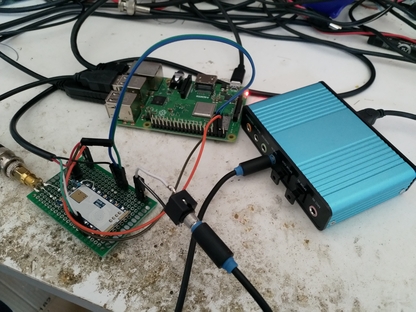
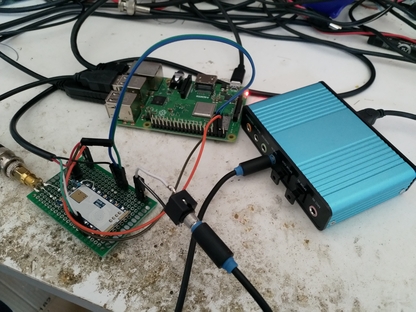
cd wget https://hobbes1069.fedorapeople.org/freetel/codec2/codec2-0.8.tar.xz tar -xvf codec2-0.8.tar.xz cd codec2-0.8 mkdir build cd build cmake .. make make install cd git clone https://github.com/JeroenVreeken/Hamlib.git cd Hamlib ./bootstrap ./configure --prefix=/usr make make install cd git clone https://github.com/warmcat/libwebsockets.git cd libwebsockets mkdir build cd build cmake .. make make install cd git clone http://dmlinking.net/~pe1rxq/eth_ar.git/ cd eth_ar ./bootstrap ./configure --prefix=/usr make make install cd wget https://slackbuilds.org/slackbuilds/14.2/development/texi2html.tar.gz tar -xvf texi2html.tar.gz cd texi2html wget http://download.savannah.gnu.org/releases/texi2html/texi2html-5.0.tar.bz2 ./texi2html.SlackBuild installpkg /tmp/texi2html-5.0-arm-1_SBo.tgz cd wget https://slackbuilds.org/slackbuilds/14.2/accessibility/flite.tar.gz tar -xvf flite.tar.gz cd flite http://festvox.org/flite/packed/flite-2.0/flite-2.0.0-release.tar.bz2 ./flite.SlackBuild installpkg /tmp/flite-2.0.0-arm-2_SBo.tgz cd git clone http://dmlinking.net/~pe1rxq/dml.git/ cd dml ./bootstrap ./configure --prefix=/usr make make install mkdir /usr/share/flite cd /usr/share/flite wget "http://festvox.org/flite/packed/latest/voices/cmu_us_ljm.flitevox" chmod a+x /etc/rc.d/rc.alsa ldconfig
dtoverlay=pi3-disable-btOn my setup I could not get the connection between the Raspberry Pi and the TRX module stable. I ended up using a USB to serial converter and used /dev/ttyUSB0 for radio control instead.
mkdir /etc/dml cd cd dml cp -r audio /etc/dml mkdir /etc/dml/ca mkdir /etc/dml/certCopy your private key (k.pem) and certificate (trx.pirate.ampr.org.cert.pem) to /etc/dml/cert.
c_rehash /etc/dml/ca/Create /etc/dml/dmld.conf with:
echo "server=dmlinking.net" >/etc/dml/dmld.confAnd /etc/dml/dml_trx.conf: (beware that some values will need editing)
echo " # stream details name = trx.pirate.ampr.org alias = 12345678 dv_device = trx # Our own certificate and private key certificate = /etc/dml/cert/trx.pirate.ampr.org.cert.pem key = /etc/dml/cert/k.pem # Who do we trust? ca = /etc/dml/ca/ latitude = 85.1234 longitude = 30.0000 fprs_text = VHF FM hotspot 12345678 ## Is it a fullduplex trx fullduplex = 0 ## May we respond to on-air commands? allow_commands = 1 ## Optional prefix used for searching aliasses command_prefix = 204 ## Open command pipe command_pipe_name = /tmp/pirate.command aprsis_host = euro.aprs2.net aprsis_port = 14580 soundlib_connect = /etc/dml/audio/connect.alaw soundlib_disconnect = /etc/dml/audio/disconnect.alaw soundlib_remote_disc = /etc/dml/audio/remote_disconnected.alaw soundlib_notfound = /etc/dml/audio/notfound.alaw soundlib_notallowed = /etc/dml/audio/notallowed.alaw ## DML header soundlib_header = /etc/dml/audio/pirate.alaw soundlib_voice = /usr/share/flite/cmu_us_ljm.flitevox " >/etc/dml/dml_trx.confThe freedv_eth config:
echo " ## freedv_eth config ## ## More output? #verbose = 0 ## NMEA device to use for location information #nmea_device = /dev/gps ## Sound device to transceiver #sound_device = default #sound_device = hw:2 sound_device = hw:0 sound_rate = 48000 ## Valid values: left, right, 0, 1 ## (left == 0, right == 1) freedv_rx_sound_channel = right analog_rx_sound_channel = left ## Name to use for new network device network_device = vhf ## Callsign to use for network device address callsign = pe1rxq-4 ## TX delay and tail in msec #tx_delay = 100 #tx_tail = 100 ## TX mode, valid options: freedv, analog #tx_mode = freedv tx_mode = analog #tx_mode = none ## RX mode, valid options: none, freedv, analog, mixed rx_mode = mixed ## Fullduplex or not? fullduplex = 0 ## Freedv Mode freedv_mode 2400B ## Rig rig_model = 3101 rig_file = /dev/ttyUSB0 rig_ptt_file = 3 rig_ptt_type = GPION rig_dcd_file = 2 rig_dcd_type = GPION # needed for CD generation in ft817 interface # rig_conf_set = dtr_state ON #rig_conf_set = rts_state OFF rig_freq_rx = 145700000 rig_ctcss_sql = 719 ## Control text ## Use VC bits for control (1=VC bits, 0=data frames) #control_vc = 0 analog_rx_short = 0 ## CTCSS #analog_tx_ctcss_frequency = 0.0 # amp: 1.0 == full deviation (assuming 3kHz) # 0.17 = about 500Hz #analog_tx_ctcss_amp = 0.17 ## Morse beacon #analog_tx_beacon_interval = 300 #analog_tx_beacon_message = Pirate ## Pre-emphasis on or off analog_tx_emphasis = off analog_rx_gain = 2.0 analog_rx_dcd_threshold = 2 #analog_rx_ctcss_frequency = 0.0 ## Output baseband on second audio channel (without ctcss, emphasis, beacon) analog_tx_baseband = 0 ## Output CTCSS tone on second audio channel analog_tx_tone = 0 ## Mute samples when DTMF is detected analog_dtmf_mute = 1 " >/etc/dml/freedv_eth.confAdd to /etc/rc.d/rc.local:
echo " export HOME=/root /usr/bin/screen -dmS dmld /usr/bin/dmld /etc/dml/dmld.conf /usr/bin/screen -dmS freedv_eth /usr/bin/freedv_eth /etc/dml/freedv_eth.conf /usr/bin/screen -dmS dml_trx /usr/bin/dml_trx /etc/dml/dml_trx.conf " >>/etc.rc.d/rc.local
# Connect PI3EHV stream to PI2EHV # Sunday 10:45 till 13:00 45 10 * * sun /usr/bin/echo "204568" >/tmp/pi3ehv.command 2>/dev/null 0 13 * * sun /usr/bin/echo "73" >/tmp/pi3ehv.command 2>/dev/null